- All Posts
- Blog
- Blogs

- All Posts
- Blog
- Blogs

How to Master Testing HTML Code in a Browser Like a Pro Introduction Are you a content creator, marketer, or YouTuber looking to perfect your web content? Testing HTML code in a browser is a crucial skill to ensure your website or project looks flawless across devices. Whether you’re crafting a landing page, embedding multimedia for a YouTube channel, or building a portfolio, understanding how to test HTML code effectively can save time and enhance user experience. In this guide, we’ll walk you through practical steps, tools, and tips to test HTML code in a browser with ease. From beginners to seasoned creators, this blog will help you create error-free, visually appealing web content that engages your audience. Table of Contents Why Testing HTML Code in a Browser Matters Testing HTML code in a browser ensures your web content displays correctly and functions as intended. For content creators and marketers, a seamless user experience is key to retaining visitors. Imagine embedding a YouTube video or a call-to-action button on your site—errors in your HTML can break the design or functionality, driving users away. By testing HTML code in a browser, you can catch issues like broken links, misaligned elements, or compatibility problems across browsers like Chrome, Firefox, or Safari. According to W3Schools, consistent testing improves website performance and accessibility, which are critical for SEO and user engagement. Image Suggestion: A screenshot of a browser window showing an HTML webpage.Alt Text: Screenshot of testing HTML code in a browser for a responsive webpage. Tools for Testing HTML Code in a Browser To test HTML code effectively, you need the right tools. Here are two essential options for content creators, marketers, and YouTubers. Browser Developer Tools Every modern browser, such as Chrome, Firefox, or Edge, comes with built-in developer tools. These tools allow you to inspect and debug HTML code in real-time. For example, Chrome’s DevTools lets you view the DOM, edit CSS, and test responsiveness across devices. This is perfect for marketers tweaking landing pages or YouTubers embedding video players. To access it, right-click on your webpage and select “Inspect.” Testing HTML code in a browser using these tools helps you identify errors instantly. Online HTML Editors Online editors like CodePen, JSFiddle, or W3Schools Tryit Editor are great for quick testing. You can write HTML, CSS, and JavaScript, then see the output instantly. These platforms are beginner-friendly and ideal for testing...

Create Stunning Websites with a Drag and Drop HTML Creator In today’s fast-paced digital world, creating a website doesn’t require coding expertise anymore. A drag and drop HTML creator lets content creators, marketers, video editors, and YouTubers build professional websites effortlessly. These tools simplify web design with intuitive interfaces, allowing users to craft visually appealing sites without writing a single line of code. Whether you’re launching a portfolio, a blog, or a YouTube channel page, a drag and drop HTML creator is your go-to solution. This guide explores the top five tools, their features, pros, cons, and tips to optimize your site for success. Let’s dive into how these platforms can elevate your online presence! What is a Drag and Drop HTML Creator? A drag and drop HTML creator is a user-friendly tool that allows anyone to build websites by dragging elements like text, images, and buttons onto a canvas. These platforms generate HTML code in the background, so you don’t need to understand coding. They’re perfect for content creators and marketers who want to focus on design and content rather than technical details. Most tools offer templates, responsive designs, and SEO features to ensure your site looks great and ranks well. Why Use a Drag and Drop HTML Creator? Using a drag and drop HTML creator saves time and reduces complexity. These tools offer: For YouTubers and video editors, a drag and drop HTML creator helps showcase portfolios or embed videos seamlessly, boosting engagement. Top 5 Drag and Drop HTML Creator Tools Here are the top five drag and drop HTML creator tools, each with a live code runner for real-time previews, tailored for content creators and marketers. Wix Description: Wix is a leading drag and drop HTML creator known for its flexibility and extensive template library. It’s perfect for creating portfolios, blogs, or YouTube channel landing pages. Features: Pros: Cons: Image Suggestion: A screenshot of Wix’s editor showing a YouTube channel page.Alt Text: Wix drag and drop HTML creator interface designing a YouTube channel page. Weebly Description: Weebly offers a straightforward drag and drop HTML creator with a focus on simplicity, ideal for marketers building quick, SEO-friendly sites. Features: Pros: Cons: Image Suggestion: Weebly editor with a blog layout in progress.Alt Text: Weebly drag and drop HTML creator editing a blog layout for marketers. Description: Squarespace is a premium drag and drop HTML creator favored by creatives for...
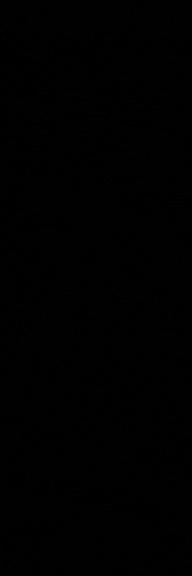
- All Posts
- Blog
- Blogs

How to Master Testing HTML Code in a Browser Like a Pro Introduction Are you a content creator, marketer, or...

Create Stunning Websites with a Drag and Drop HTML Creator In today’s fast-paced digital world, creating a website doesn’t require...

More Tool How to Calculate Age Difference in Mathematics Ever wondered exactly how many years, months, or even days separate...

How to Calculate Age Easily: A Step-by-Step Guide for Everyone Calculating age might seem straightforward, but doing it accurately and...

Facebook Keyword Research Tool Free If you’re a content creator, digital marketer, or business owner, you already know that Facebook...
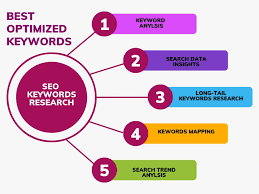
Keyword research is the foundation of every successful SEO strategy. Whether you’re a beginner blogger or a digital marketing expert,...
Key Features That Make It Truly All-in-One
Video Trimmer & Cutter: Select your start and end point with precision.
Format Converter: MP4 to MOV, AVI to WebM — convert easily.
Add Subtitles or Text: Great for social media content.
Audio Extractor: Extract soundtracks from video clips.
Crop & Resize: Perfect for different social platforms.
All these features in one single tool is what defines an All-in-One Video Editor Online.

Why You Need an All-in-One Video Editor Online
Traditional video editing tools can be heavy on your system and often require installation. With an All-in-One Video Editor Online, everything is available instantly — trim, cut, merge, convert, compress, and even add text or filters, all in one place.
This type of tool saves time, removes technical barriers, and helps even beginners edit like experts. Plus, it’s ideal for creators on-the-go who want to work from any device.
Fast, Secure, and Easy to Use
User-friendliness is key. The interface of most all-in-one tools is designed for non-techies. You drag and drop your video, edit it in seconds, and download the final version. Plus, most of them are fully secure with encrypted connections, so your data stays private.
The All-in-One Video Editor Online is not just powerful, it’s also safe.
Works on Every Device, Anytime
One of the biggest advantages of using an All-in-One Video Editor Online is device freedom. Whether you’re on a laptop, tablet, or phone, you don’t need to worry about compatibility. All you need is a stable internet connection and a browser. It’s perfect for creators who want to stay flexible and mobile.
Conclusion: Why You Should Try an All-in-One Video Editor Online Today
If you’re still using 5 different apps to edit one video, it’s time to switch. An All-in-One Video Editor Online offers everything you need in a single interface. It’s fast, free, secure, and perfect for creators of all levels.
Stop wasting time switching between tools. Start editing smarter — not harder.
